Upgrade Standard Single Node Installations of Wallaroo via Kots
Table of Contents
The upgrade Wallaroo follows these general steps.
- Pre-upgrade Checklist: Actions that should be performed before the upgrade process is initiated. See Upgrade Prerequisites for more details.
- Upgrade Procedure: Steps for upgrading Wallaroo to a specified version.
Upgrade Procedure
Depending on the size and number of workspaces and artifacts, a typical upgrade can take 30-60 minutes.
Upgrade via Kots
The following procedure is used to upgrade a Wallaroo Ops instance via kots.
Upgrade Wallaroo via Kots Procedure
To upgrade a kots based installation of Wallaroo:
Access the Kots Administrative Dashboard via a browser via the installation’s external IP address and port 30000. For example:
http://{YOUR IP ADDRESS}:30000
Access the Kots Administrative Dashboard via the domain name and port as provided in the previous step.
From the Kots Administrative Dashboard:
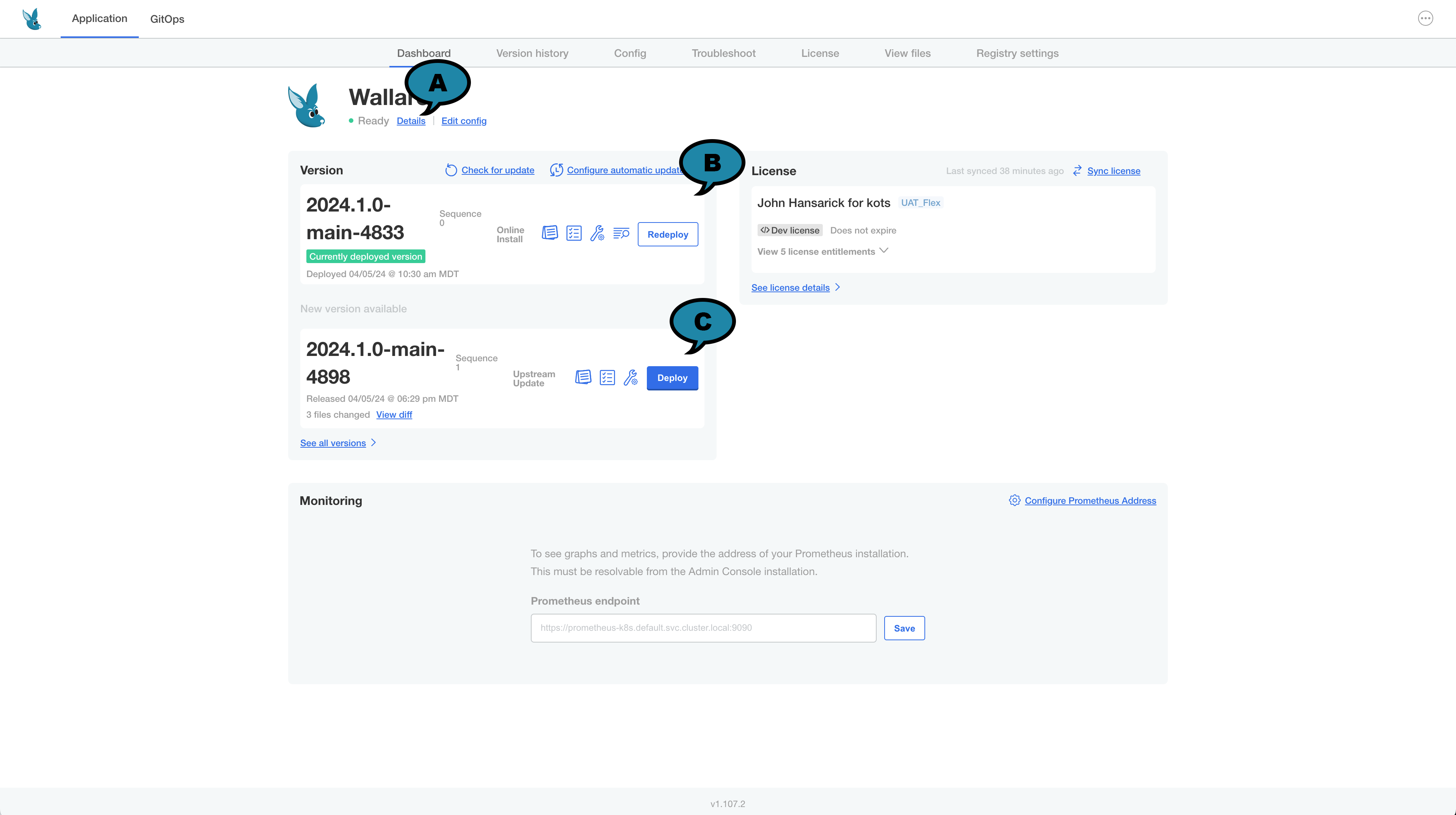
- If there is a new version of Wallaroo to install based on your Wallaroo license type, it will be displayed under the Version (B) display as New Version Available. Select Check for updates to check for updated versions.
- Select the version to upgrade to.
- To perform a preflight check, select the preflight icon and verify the cluster meets the requirements.
- If ready to upgrade, select Deploy (C).
- Verify the upgrade process by selecting Yes, Deploy.
During the upgrade process, the status indicator (A) changes from Ready to Unavailable. Selecting Details will show which services are available or are still being upgraded.
When the upgrade process is complete, the status indicator will change to Ready. At this point, users can resume their normal operations.