Python Private Repositories
Wallaroo installations provide python private repository configuration, enabling organizations to use custom Python libraries with the Custom Models, AI automations, and other needs.
Private Python Repository via Kots
Administrators can configure Wallaroo with a Python private package repository (for example, Nexus, Github) into Wallaroo from within the same local network. This is useful for providing access to custom Python libraries for:
To enable Python private model registries via kots, enable the following settings:
From the Kots Administrative Dashboard, select Config.
From the section Private PyPi Repository, set the following:
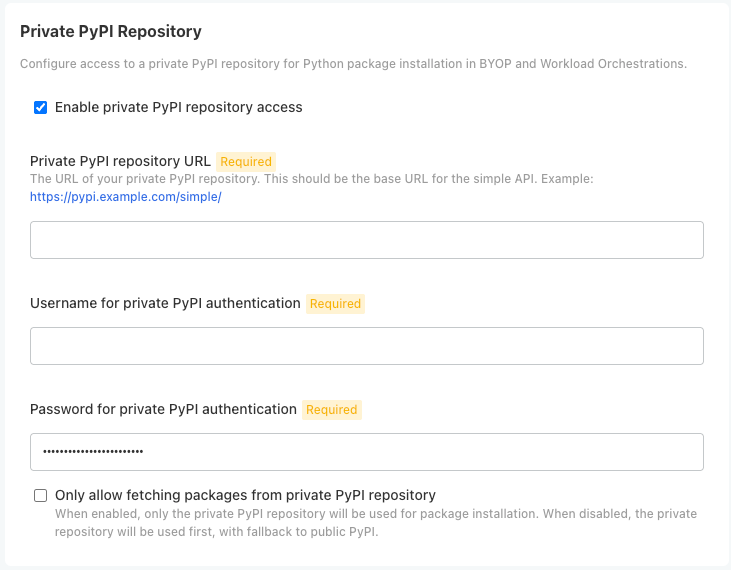
- Enable private PyPi repository access: Enables the private Python repository. If not enabled, the following settings are ignored.
- Private PyPI repository URL: The URL for the private repository in the format
https://{HOST_NAME}. - Username for private PyPI authentication: Sets the username authentication credential to the private repository.
- Password for private PyPI authentication: Sets the password authentication credential to the private repository.
- Only allow fetching packages from private PiPI repository: If enabled, only uses the defined private PyPi repository; any public PyPI links are ignored.
Private Python Repository via Helm
Administrators can configure Wallaroo with a Python private package repository (for example, Nexus, Github) into Wallaroo from within the same local network. This is useful for providing access to custom Python libraries for:
To enable Python private model registries via helm, enable the following settings:
| Parameter | Type | Description |
|---|---|---|
| privatePypi.enabled | boolean (Default: false) | Whether private Python package repositories are enabled. If false, the following settings are ignored. |
| privatePypi.secretName | String (Default: private-pypi-secret) | The Kubernetes secret storing the authentication credentials to the private repository. |
| privatePypi.url | String | The Kubernetes secret storing the authentication credentials to the private repository. |
| privatePypi.username | String | The private repository username. |
| privatePypi.password | String | The private repository password. |
| privatePypi.privateOnly | boolean (Default: false) | Only uses the defined private PyPi repository; any public PyPI links are ignored. |
# Private PyPI repository configuration for installing Python packages from a private index.
# When enabled, this configures access to a private PyPI repository for Python package installation in BYOP and Workload Orchestrations.
privatePypi:
enabled: false # If true, configure access to a private PyPI repository
secretName: private-pypi-secret
url: "" # Private PyPI repository URL, eg "https://pypi.example.com/simple/"
username: "" # Username for private PyPI authentication
password: "" # Password for private PyPI authentication
privateOnly: false # If true, only use private PyPI repository (no fallback to public PyPI)