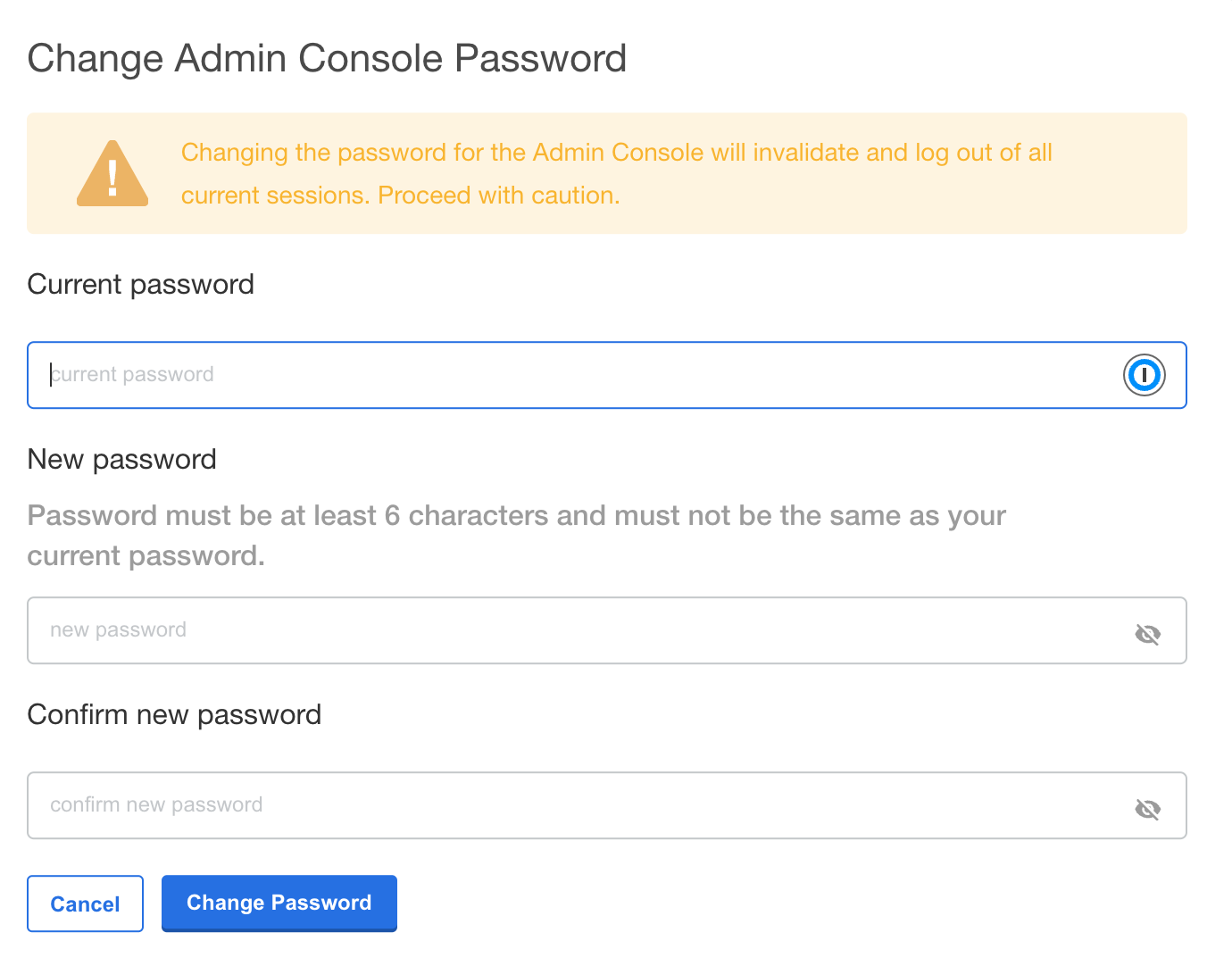How to Change the Kots Administrative Dashboard Password
How to change the Kots Administrative Dashboard password for kots based installations.
Table of Contents
For kots based installations, the Kots Administrative Dashboard password is changed through the following processes.
Change Kots Administrative Dashboard Password
To change the password to the Kots Administrative Dashboard:
From the command line, use the command:
kubectl kots reset-password -n {namespace}For example, for default installations where the Kubernetes namespace is
wallaroo, the command would be:kubectl kots reset-password -n wallarooFrom here, enter the new password.
From the Kots Administrative Dashboard:
Login and authenticate with the current password.
From the upper right hand corner, select … to access the menu and select Change password.
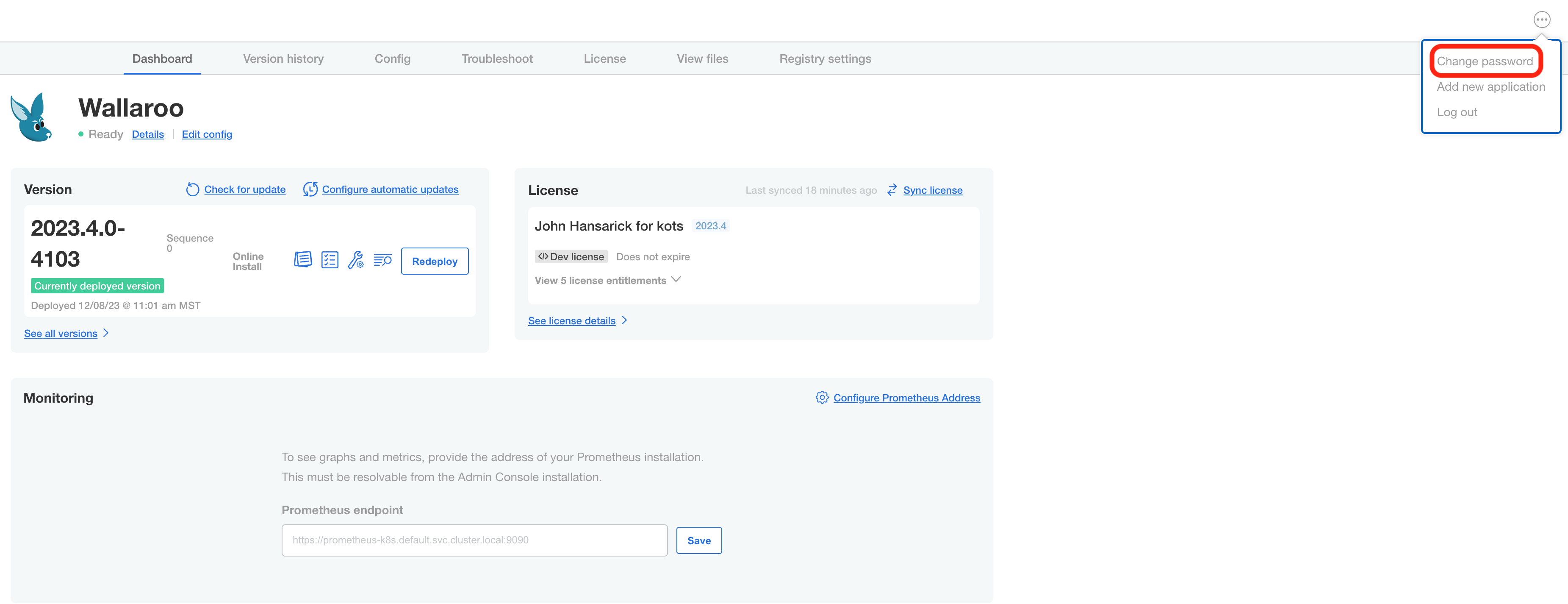
Enter the current password, then update and verify with the new password.