Wallaroo MLOps API Essentials Guide: User Management
How to use the Wallaroo API for User Management
Wallaroo comes pre-installed with a confidential OpenID Connect client. The default client is api-client, but other clients may be created and configured.
Confidential clients require its secret to be supplied when requesting a token. Administrators may obtain their API client credentials from Keycloak from the Keycloak Service URL as listed above and the prefix /auth/admin/master/console/#/realms/master/clients.
For example, if the Wallaroo DNS address is in the format https://{WALLAROO PREFIX.}{WALLAROO SUFFIX}, then the direct path to the Keycloak API client credentials would be:
https://{WALLAROO PREFIX.}keycloak.{WALLAROO SUFFIX}/auth/admin/master/console/#/realms/master/clients
If the there is no prefix, then the address would simply be:
https://keycloak.{WALLAROO SUFFIX}/auth/admin/master/console/#/realms/master/clients
Then select the client, in this case api-client, then Credentials.

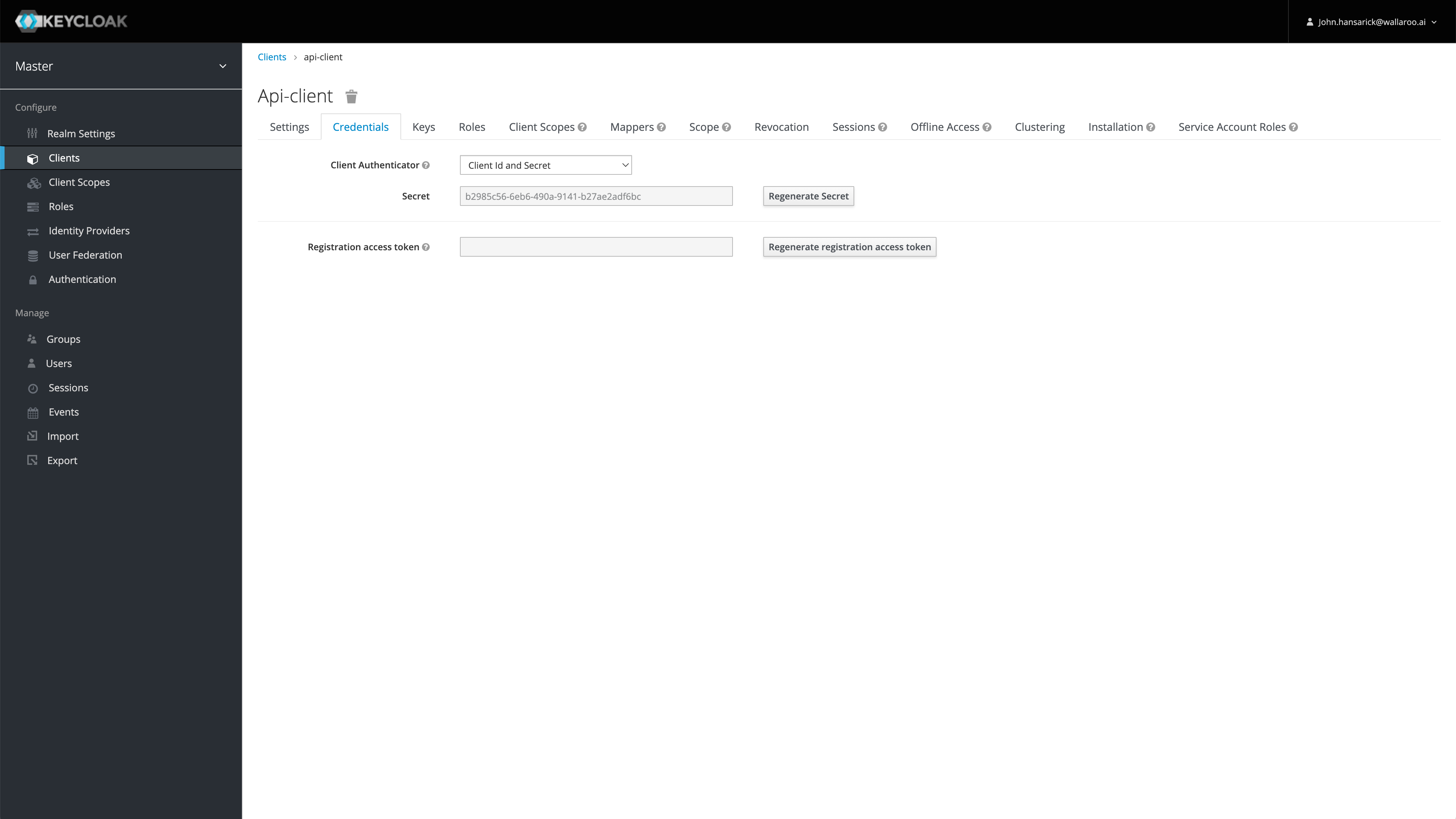
By default, tokens issued for api-client are valid for up to 60 minutes. Refresh tokens are supported.
There are two tokens used with Wallaroo API services:
MLOps tokens: User tokens are generated with the confidential client credentials and the username/password of the Wallaroo user making the MLOps API request and requires:
The Wallaroo instance Keycloak address.
The confidential client, api-client by default.
The confidential client secret.
The Wallaroo username making the MLOps API request.
The Wallaroo user’s password.
This request return includes the access_token and the refresh_token. The access_token is used to authenticate. The refresh_token can be used to create a new token without submitting the original username and password.
A sample curl version of that request is:
eval $(curl "https://${URL_PREFIX}keycloak.${URL_SUFFIX}/auth/realms/master/protocol/openid-connect/token" -u "${CONFIDENTIAL_CLIENT}:${CONFIDENTIAL_CLIENT_SECRET}" -d "grant_type=password&username=${USERNAME}&password=${PASSWORD}&scope=offline_access' -s | jq -r '"TOKEN=\(.access_token) REFRESH=\(.refresh_token)"')
The confidential client, api-client by default.
The confidential client secret.
The refresh token retrieved from the initial access token request. A curl version of that request is:
TOKEN=$(curl "https://${URL_PREFIX}keycloak.${URL_SUFFIX}/auth/realms/master/protocol/openid-connect/token" -u "${CONFIDENTIAL_CLIENT}:${CONFIDENTIAL_CLIENT_SECRET}" -d "grant_type=refresh_token&refresh_token=${REFRESH}" -s | jq -r '.access_token')
Inference Token: Tokens used as part of a Pipeline Inference URL request. These do not require a Wallaroo user credentials. Inference token request require the following:
The Wallaroo instance Keycloak address.
The confidential client, api-client by default.
The confidential client secret.
A curl version of that command is:
TOKEN=$(curl "https://${URL_PREFIX}keycloak.${URL_SUFFIX}/auth/realms/master/protocol/openid-connect/token" -u "${CONFIDENTIAL_CLIENT}:${CONFIDENTIAL_CLIENT_SECRET}" -d 'grant_type=client_credentials' -s | jq -r '.access_token')
The following examples demonstrate:
The username and password for the user are stored in the file ./creds.json to prevent them from being displayed in a demonstration.
## Generating token with confidential client, client secret, username, password
TOKENURL=f'https://{wallarooPrefix}keycloak.{wallarooSuffix}/auth/realms/master/protocol/openid-connect/token'
USERNAME = login_data["username"]
PASSWORD = login_data["password"]
CONFIDENTIAL_CLIENT=login_data["confidentialClient"]
CONFIDENTIAL_CLIENT_SECRET=login_data["confidentialPassword"]
auth = HTTPBasicAuth(CONFIDENTIAL_CLIENT, CONFIDENTIAL_CLIENT_SECRET)
data = {
'grant_type': 'password',
'username': USERNAME,
'password': PASSWORD
}
response = requests.post(TOKENURL, auth=auth, data=data, verify=True)
access_token = response.json()['access_token']
refresh_token = response.json()['refresh_token']
display(access_token)
'abcdefg'
## Refresh the token
TOKENURL=f'https://{wallarooPrefix}keycloak.{wallarooSuffix}/auth/realms/master/protocol/openid-connect/token'
# Retrieving through os environmental variables
f = open('./creds.json')
login_data = json.load(f)
CONFIDENTIAL_CLIENT=login_data["confidentialClient"]
CONFIDENTIAL_CLIENT_SECRET=login_data["confidentialPassword"]
auth = HTTPBasicAuth(CONFIDENTIAL_CLIENT, CONFIDENTIAL_CLIENT_SECRET)
data = {
'grant_type': 'refresh_token',
'refresh_token': refresh_token
}
response = requests.post(TOKENURL, auth=auth, data=data, verify=True)
access_token = response.json()['access_token']
refresh_token = response.json()['refresh_token']
display(access_token)
'abcdefg'
## Pipeline Inference URL token - does not require Wallaroo username/password.
TOKENURL=f'https://{wallarooPrefix}keycloak.{wallarooSuffix}/auth/realms/master/protocol/openid-connect/token'
# Retrieving through os environmental variables
f = open('./creds.json')
login_data = json.load(f)
CONFIDENTIAL_CLIENT=login_data["confidentialClient"]
CLIENT_SECRET=login_data["confidentialPassword"]
auth = HTTPBasicAuth(CONFIDENTIAL_CLIENT, CLIENT_SECRET)
data = {
'grant_type': 'client_credentials'
}
response = requests.post(TOKENURL, auth=auth, data=data, verify=True)
inference_access_token = response.json()['access_token']
display(inference_access_token)
'eyJhbGciOiJSUzI1NiIsInR5cCIgOiAiSldUIiwia2lkIiA6ICJDYkFqN19QY0xCWTFkWmJiUDZ6Q3BsbkNBYTd6US0tRHlyNy0yLXlQb25nIn0.eyJleHAiOjE2ODQzNjAxNjgsImlhdCI6MTY4NDM1NjU2OCwianRpIjoiNjIyOTViYmUtYzVlMi00NDQ2LWFmMDctNzY5MDAwNmI2NzI3IiwiaXNzIjoiaHR0cHM6Ly9kb2MtdGVzdC5rZXljbG9hay53YWxsYXJvb2NvbW11bml0eS5uaW5qYS9hdXRoL3JlYWxtcy9tYXN0ZXIiLCJhdWQiOlsibWFzdGVyLXJlYWxtIiwiYWNjb3VudCJdLCJzdWIiOiJmNmI5ODg5NC1iZTVjLTQyZDUtYTZhNS02ZjE5ZTY1YmNiNGEiLCJ0eXAiOiJCZWFyZXIiLCJhenAiOiJhcGktY2xpZW50IiwiYWNyIjoiMSIsImFsbG93ZWQtb3JpZ2lucyI6WyIqIl0sInJlYWxtX2FjY2VzcyI6eyJyb2xlcyI6WyJkZWZhdWx0LXJvbGVzLW1hc3RlciIsIm9mZmxpbmVfYWNjZXNzIiwidW1hX2F1dGhvcml6YXRpb24iXX0sInJlc291cmNlX2FjY2VzcyI6eyJtYXN0ZXItcmVhbG0iOnsicm9sZXMiOlsiaW1wZXJzb25hdGlvbiIsIm1hbmFnZS11c2VycyIsInZpZXctdXNlcnMiLCJxdWVyeS1ncm91cHMiLCJxdWVyeS11c2VycyJdfSwiYWNjb3VudCI6eyJyb2xlcyI6WyJtYW5hZ2UtYWNjb3VudCIsIm1hbmFnZS1hY2NvdW50LWxpbmtzIiwidmlldy1wcm9maWxlIl19fSwic2NvcGUiOiJwcm9maWxlIGVtYWlsIiwiZW1haWxfdmVyaWZpZWQiOmZhbHNlLCJjbGllbnRJZCI6ImFwaS1jbGllbnQiLCJjbGllbnRIb3N0IjoiMTAuMjQ0LjEuNzQiLCJodHRwczovL2hhc3VyYS5pby9qd3QvY2xhaW1zIjp7IngtaGFzdXJhLXVzZXItaWQiOiJmNmI5ODg5NC1iZTVjLTQyZDUtYTZhNS02ZjE5ZTY1YmNiNGEiLCJ4LWhhc3VyYS1kZWZhdWx0LXJvbGUiOiJ1c2VyIiwieC1oYXN1cmEtYWxsb3dlZC1yb2xlcyI6WyJ1c2VyIl0sIngtaGFzdXJhLXVzZXItZ3JvdXBzIjoie30ifSwicHJlZmVycmVkX3VzZXJuYW1lIjoic2VydmljZS1hY2NvdW50LWFwaS1jbGllbnQiLCJjbGllbnRBZGRyZXNzIjoiMTAuMjQ0LjEuNzQifQ.fde1-NsmXqCen71sRcIarscK1j4oFGATf8jh834aAUSb_UGXEmxEnUDDGMegu7KmpbeOi2ogIGY0ndACaZqS21lvVpzWHyVdsQGXCtl1mjwgLt0kzq6U5uR8znMIV-2Babw-9eE65F9I3TdUKRlnh8J5SAPvbOj_Hv_Y3u4cNj1b_Hk_o9lAEg-m2V0ZL7UDxgnVyitbWChiP4DE3q6yBBSVoORiBXDrfUiwIpCXyVKJIO_HrowEA8bYVOhh8PcbywmVa1kZaPcMuAOzsaysE361NCvJqbikVf4KX5Ii9k7lk90v3c-9VX24bIC67HFG8TwvWVnKRBAawwXcQ2ZTIA'
The Wallaroo SDK method Wallaroo Client wl.auth.auth_header() method provides the token with the Authorization header.
# Retrieve the token
headers = wl.auth.auth_header()
display(headers)
{'Authorization': 'Bearer abcdefg'}
For this example, a connection to the Wallaroo SDK is used. This will be used to retrieve the JWT token for the MLOps API calls.
This example will store the user’s credentials into the file ./creds.json which contains the following:
{
"username": "{Connecting User's Username}",
"password": "{Connecting User's Password}",
"email": "{Connecting User's Email Address}"
}
Replace the username, password, and email fields with the user account connecting to the Wallaroo instance. This allows a seamless connection to the Wallaroo instance and bypasses the standard browser based confirmation link. For more information, see the Wallaroo SDK Essentials Guide: Client Connection.
For wallarooPrefix = "YOUR PREFIX." and wallarooSuffix = "YOUR SUFFIX", enter the prefix and suffix for your Wallaroo instance DNS name. If the prefix instance is blank, then it can be wallarooPrefix = "". Note that the prefix includes the . for proper formatting.
# Retrieve the login credentials.
os.environ["WALLAROO_SDK_CREDENTIALS"] = './creds.json'
# Client connection from local Wallaroo instance
wallarooPrefix = "YOUR PREFIX."
wallarooSuffix = "YOUR SUFFIX"
wl = wallaroo.Client(api_endpoint=f"https://{wallarooPrefix}api.{wallarooSuffix}",
auth_endpoint=f"https://{wallarooPrefix}keycloak.{wallarooSuffix}",
auth_type="user_password")
The variable APIURL is used to specify the connection to the Wallaroo instance’s MLOps API URL.
APIURL=f"https://{wallarooPrefix}api.{wallarooSuffix}"
This tutorial relies on the Python requests library, and the Wallaroo Wallaroo Client wl.auth.auth_header() method.
MLOps API requests are always POST. Most are submitted with the header 'Content-Type':'application/json' unless specified otherwise.
How to use the Wallaroo API for User Management
How to use the Wallaroo API for Workspace Management
How to use the Wallaroo API for Model Management
How to use the Wallaroo API for Model Registry aka Artifact Registries
How to use the Wallaroo API to upload models of different frameworks.
How to use the Wallaroo API for Pipeline Management
How to use the Wallaroo API for Pipeline Edge Publishing Management
How to use the Wallaroo API for Pipeline Log Management
How to use the Wallaroo API for Enablement Management
How to use the Wallaroo API for Assays Management
How to use the Wallaroo API for Connections Management
How to use the Wallaroo API for ML Workload Orchestration Management
How to use Wallaroo MLOps Api for inferencing